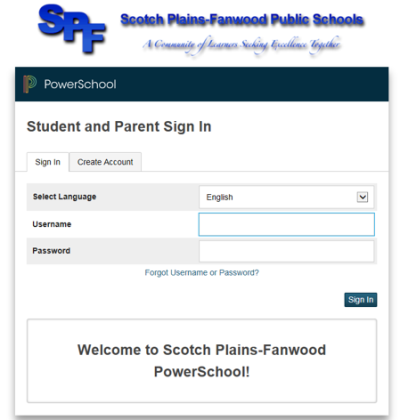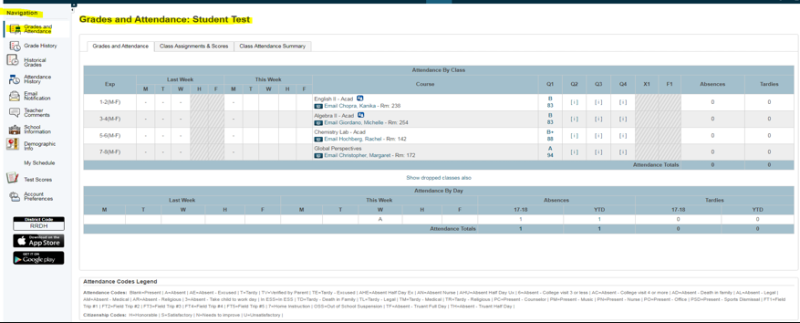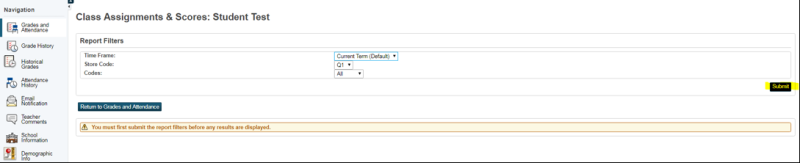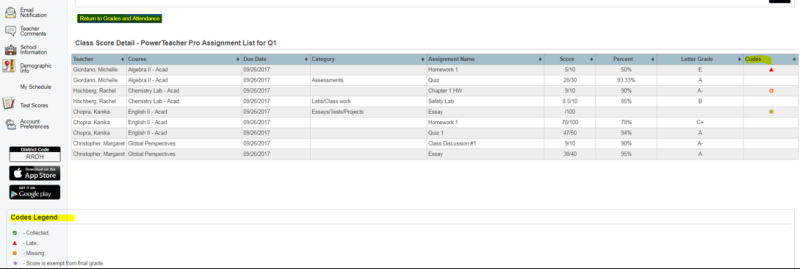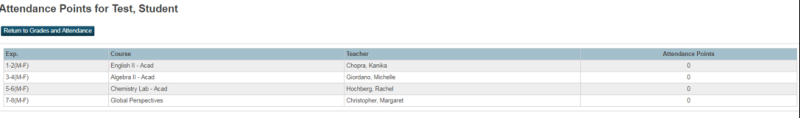Parent Portal Navigation and Overview
To access the parent portal go to the following link: SPF PowerSchool Parent Portal
You will see the following screen:
If you do not have a user name and password, you must create an account with the access id and password provided by the school. See the following document.
Grades and Attendance
Once you have signed into powerschool, you see the Grades and Attendance screen for your student. Note that the navigation bar on the left will move you to the selected screen with a click:
There are two additional tabs on the above screen; click on Class Assignments and Scores; select the parameters time frame, store code which is the different quarters or final grade such as Q1, all grades and submit:
You will see the list of assignments for the term selected(Q1):
Return to Grades and Attendance and select the Class Attendance Summary tab to show if any classes were missed for a specific course: