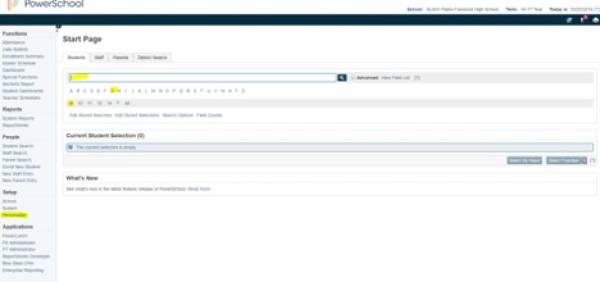Teacher's Access to Powerschool Administrator
Teachers that are coaches or club advisors may need access to students that are not enrolled in any of their classes. Through a separate link, teachers can log into PowerSchool Administrator and view student information.
To access PowerSchool administrator, go to the following website:
Your username will be the same as your username for powerteacher. You will be provided a password that you will reset at the initial login.
You will see the entire menu but will only have access to the student search. You may enter the last name in the search bar or select by grade (every student in 9th grade, for example), first initial of the last name (result is every student with a last name beginning in G).
After you select a student, you will see the Bell Schedule screen. You will also be provided with a menu on the left and have access to the highlighted menu items:
You also have access to a list view:
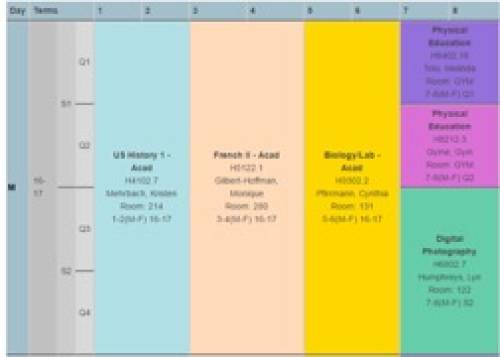
And matrix view of the schedule:
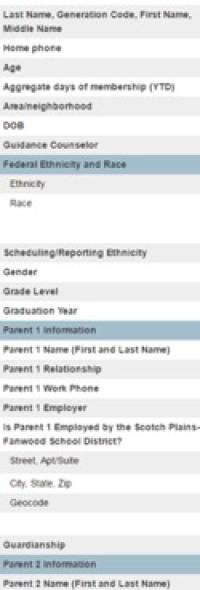
You will also see the demographics/contacts page:

If you have issues that are not covered by the documentation please visit the Helpdesk.