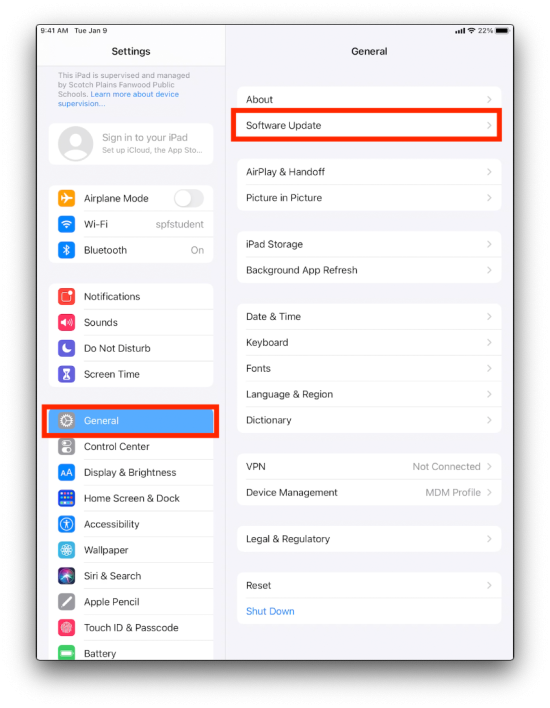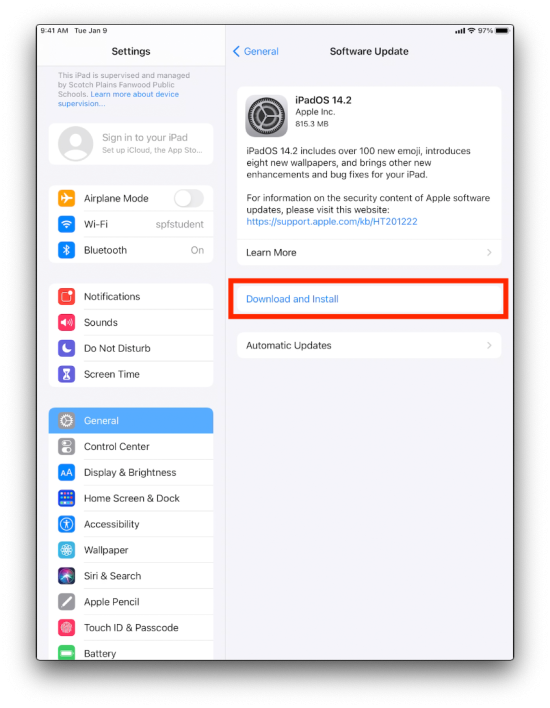Updating Your iPad
Keeping your iPad up to date is important, as many applications require your iPad to be on a recent version in order to function properly. The update may take a while and will probably restart your iPad in the process, so you may want to wait until after school to update. It is also recommended to be connected to power when running updates.
In order to update your iPad, first go to the Settings app.
Once you are in Settings, go to General in the left panel, and then tap on Software Update in the right panel.
Finally, tap on Download and Install in the right panel.
If you have issues that are not covered by the documentation please visit the Helpdesk.