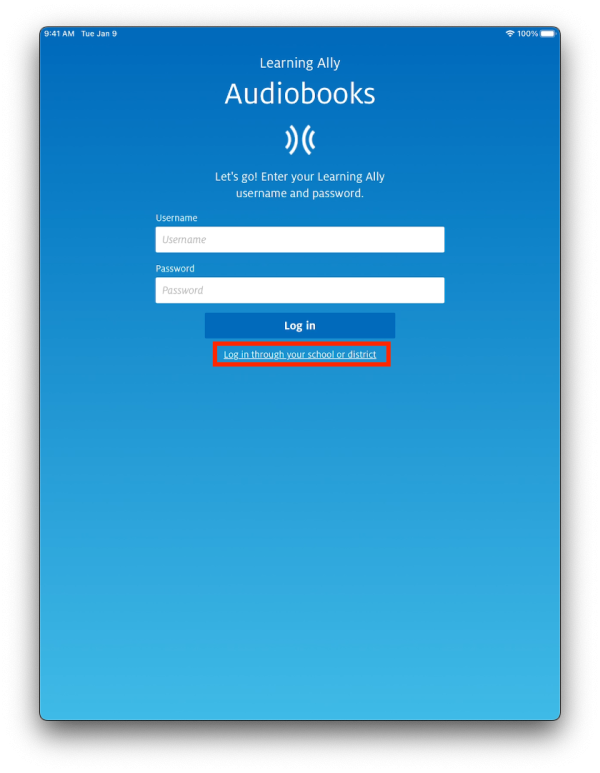Logging In to Learning Ally
To get logged into Learning Ally, first open the Learning Ally app on your iPad.
Select Log in through your school or district.
You will need to find our district. Begin typing in “Scotch” and it should pop up. Tap on it, then tap “Log in”.
Next tap on Log in with Google.
Finally, enter your Google account information and then you should reach your Learning Ally Dashboard.
If you have issues that are not covered by the documentation please visit the Helpdesk.