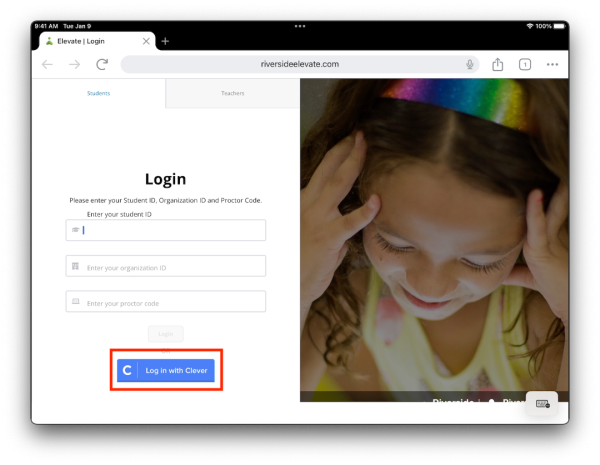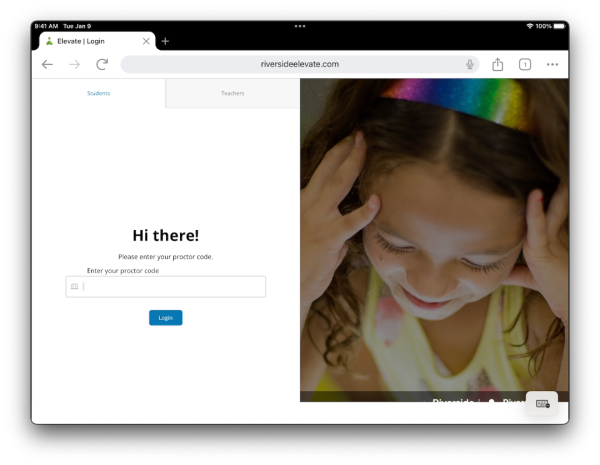CoGAT Testing Login
Prerequisites
Login
Once these prerequisites are met, they will click the CoGAT Login icon.
This will bring up the login window, where they will select Login With Clever.
They will be brought to Clever. If they are already logged into Clever they will be automatically redirected to the Elevate Login page and prompted for their Proctor Code.
If they aren't logged into Clever, they can log in using their district Google email.
If you have issues that are not covered by the documentation please visit the Helpdesk.