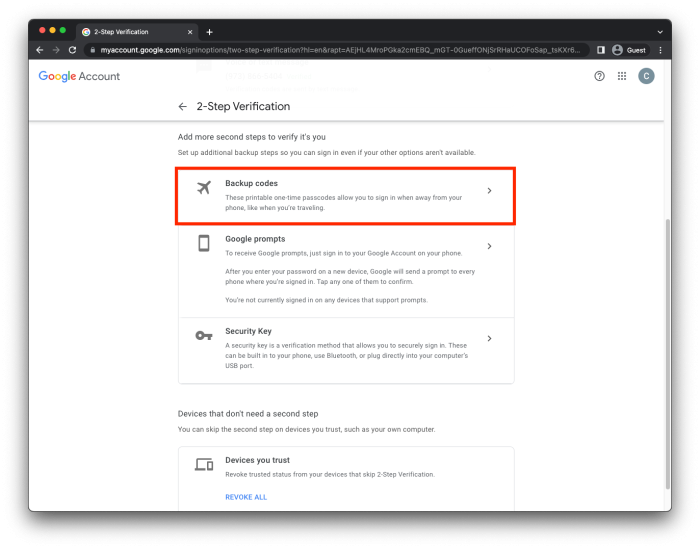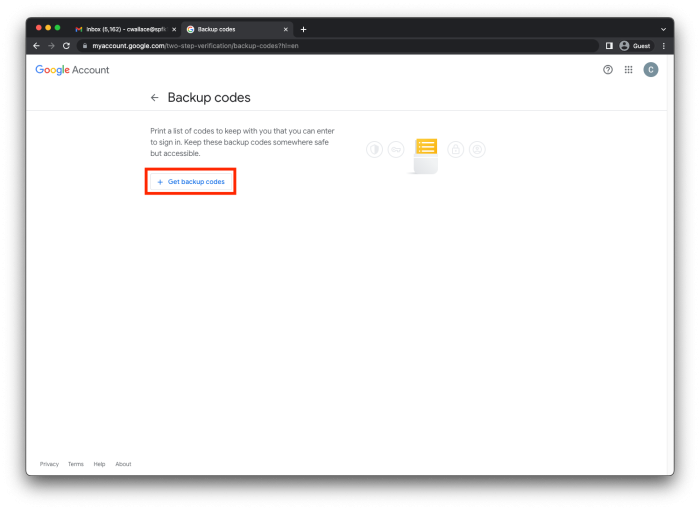Setting up Backup Codes
If you prefer to not use your phone at all, there is another option.
Click on Backup codes.
Click on Get backup codes.
You will see a screen with all of your backup codes on it. From this screen you can print or download you codes, as well as generate new ones when you run low. It is important to note that if you do not generate new codes and you run out, you will be locked out of your account. If this happens please open a ticket at help.spfk12.org so that we can help you.
If you have issues that are not covered by the documentation please visit the Helpdesk.