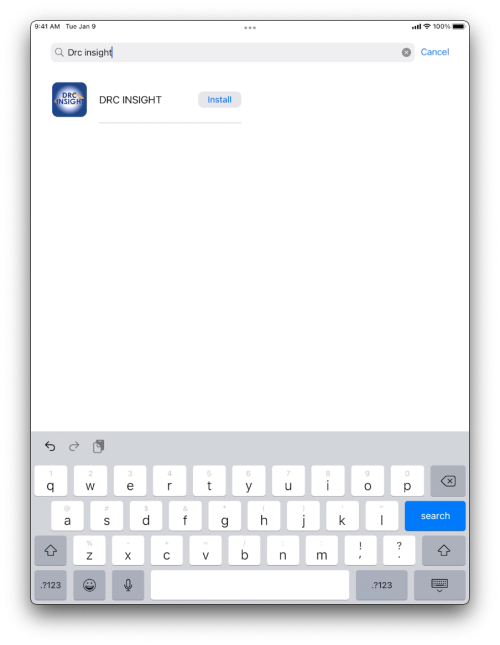Using DRC Insight on iPad
The first step is to install DRC Insight from the Self Service app on your iPad. For more information on using Self Service please see our wiki on Using Self Service.
Then, open Settings and scroll down until you see DRC Insight. You may need to launch DRC Insight before it will appear in the list.
Turn on Allow Cross Website Tracking. The icon may not change color, click away from that panel and back to it. It should be GREEN.
You can then take the test.
If you have issues that are not covered by the documentation please visit the Helpdesk.