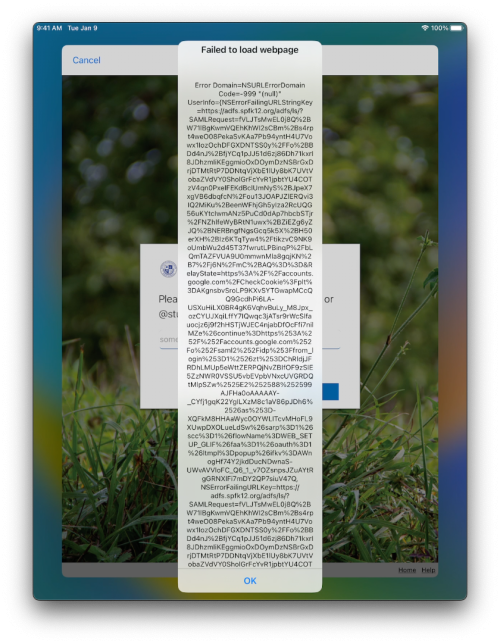Troubleshooting the iPad Setup Process
This wiki page compiles some of the most common errors we have seen when setting up an iPad.
"Failed to Load Webpage" Error
If you receive an error like the one below, there are two things you can try.
- Start the enrollment process from the beginning. You can do this by tapping the “Back” button in the top left until you return to the beginning of the process.
- If the above doesn't work, we recommend changing the network from Enroll to spfbyod or vice versa. You can do this by tapping the “Back” button until you reach the Wi-Fi screen.
If either of these steps work, continue on to Getting Started With Your District iPad.
SCEP Server Error
If the iPad displays an SCEP error, please exchange it for a different iPad. The faulty iPad will need to be picked up by the Technology Department.
If you have issues that are not covered by the documentation please visit the Helpdesk.