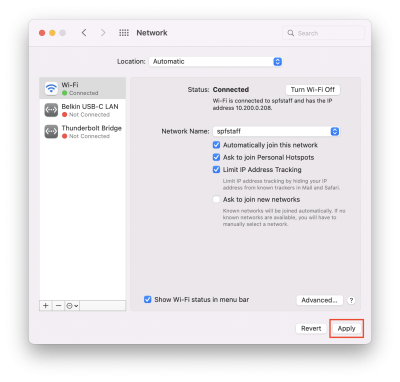This is an old revision of the document!
Network Troubleshooting
Staff Devices
On your staff Macintosh computer you should always be on the spfstaff network. If you find that you are having network issues or are having trouble printing or accessing district online resources please check to make sure that you are on the correct network.
You can do this by click on the Fan icon in the upper right portion of your screen and checking to see which network is checked off.
If you notice that you are regularly on the incorrect network you need to make sure your networks are set to the correct priority.
To do this, we will first click on the Apple logo in the top left corner of the screen then select System Preferences.
In system preferences we will select “Network”
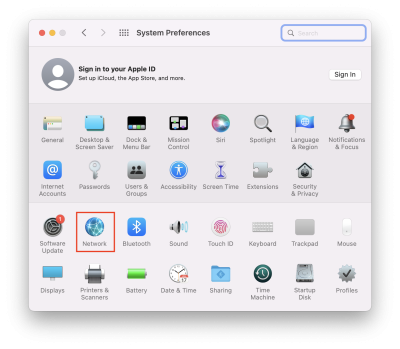
In the Networking Pane we will select “Wi-Fi” on the left and then Advanced… in the lower right.
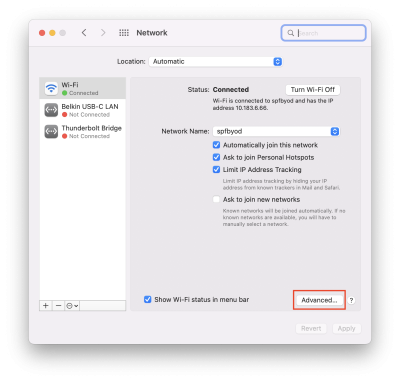
In the Wi-Fi pane you will see a list of networks that your computer has connected to and remembers. Please make sure that the spfstaff network is at the very top of the list. This will ensure that your computer will connect to the district network above all other options. You can change where networks are on the list by selecting and dragging them up and down. In addition, we recommend removing spfbyod to avoid future issues. This can be done by clicking on spfbyod and then clicking the minus - button. When you are finished click OK.
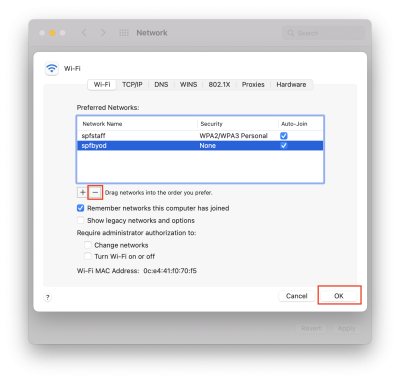
You will also need to click Apply to finalize your changes.
Student Devices
If you are having network issues with student devices please open a Helpdesk ticket. Their networks are managed and shouldn't be changed.
Please DO NOT switch student devices to different networks (e.g. spfbyod). There will be no speed differences on any of these networks as they all come from the same access points. Any perceived difference is a placebo effect. Changing networks may cause student computers to get incorrect settings or may cause them to lose access to district resources.
If you have issues that are not covered by the documentation please visit the Helpdesk.