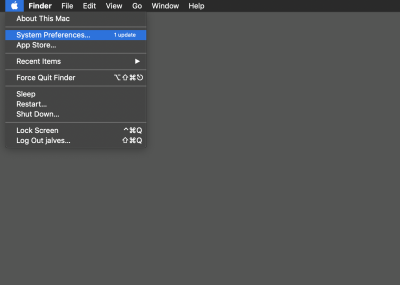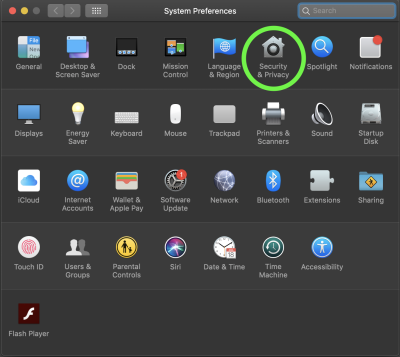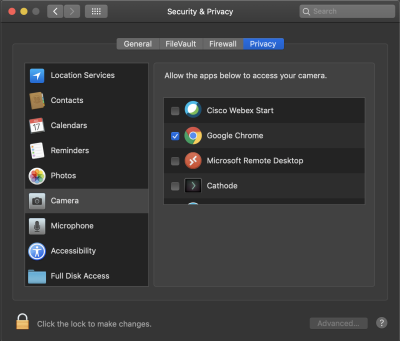This is an old revision of the document!
Camera Access Setup
Opening System Preferences
Opening Security & Privacy
Allowing Camera Access for Google Chrome
- Select “Privacy” and then click the Camera icon on the left side of the window and then on the right side of the window, click the box next to the Google Chrome icon to check it off.
If you have issues that are not covered by the documentation please visit the Helpdesk.