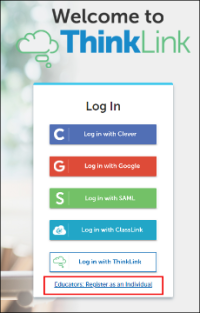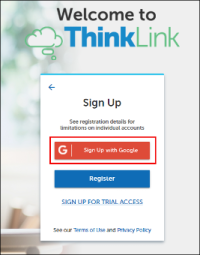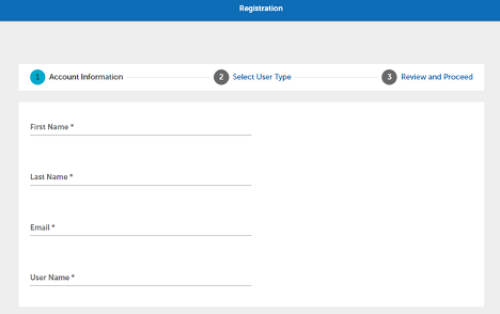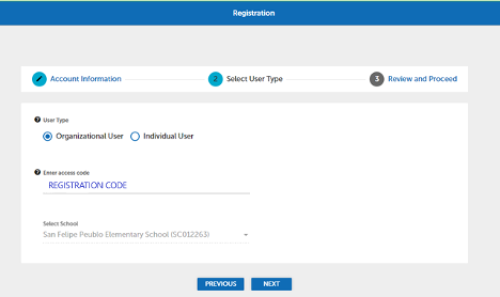Making a FOSS Account
To make a FOSS account, you will first need to navigate to the FOSS Login Page.
Once you are there, select Educators Register as an Individual.
Click Sign Up with Google. You should be prompted to sign in with your browser. Otherwise login with your district email and password.
Fill in the required information.
Enter the registration code: L9KMW9FH
You may then review and edit the information if necessary, then click Submit.
Linking Google Classroom
The next step is to link your Google Classrooms. Please follow our wiki page on FOSS and Google Classroom.
If you have issues that are not covered by the documentation please visit the Helpdesk.