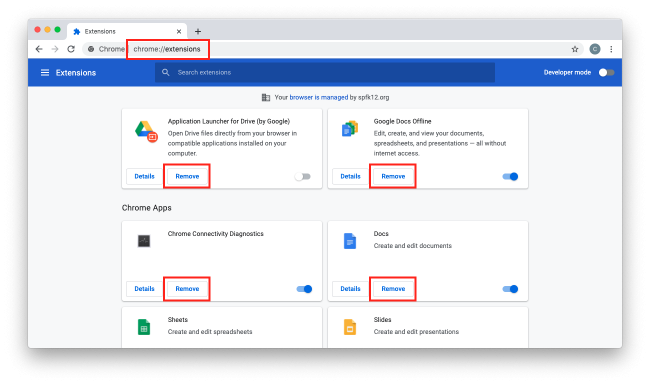Chrome Apps & Extensions
Staff can install any chrome apps found in the Chrome Web Store
Students are only allowed to install apps found on the App & Extension Whitelist
If there are apps not found on this list that you would like your students to use please open a ticket via Helpdesk and make a request.
Disabling Extensions
In Chrome, navigate to chrome://extensions and remove extensions.
Once the extensions have been removed, please Quit Chrome to make sure all settings related to those extensions are purged.
If you have issues that are not covered by the documentation please visit the Helpdesk.