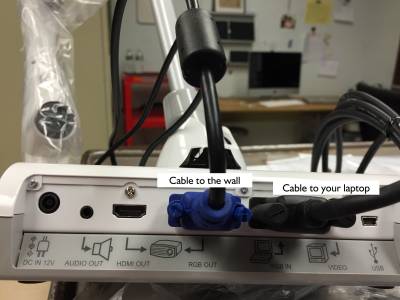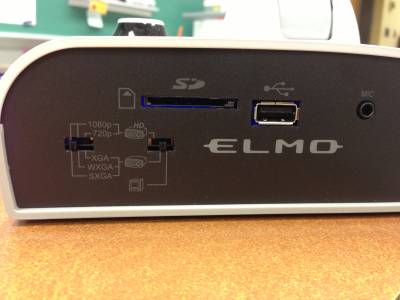This is an old revision of the document!
Elmo Setup
Many of the problems you may encounter with your Elmo Document Camera can be easily resolved by checking the cable and switch placement. The Elmo Document Cameras do not have bulbs that burn out, so if you're not seeing an image projected via the projector, it's time to check out the connections.
There should be one cable (a VGA cable) going to the wall and another VGA cable connecting to your laptop through a dongle.
There are small slide switches on the side of the Elmo which can easily be moved into the wrong position which will distort or block out your image.
You can view the manual for Elmo TT-12 models Here
If you have issues that are not covered by the documentation please visit the Helpdesk.