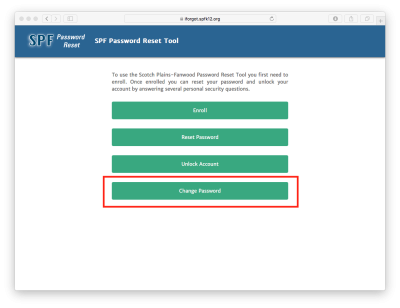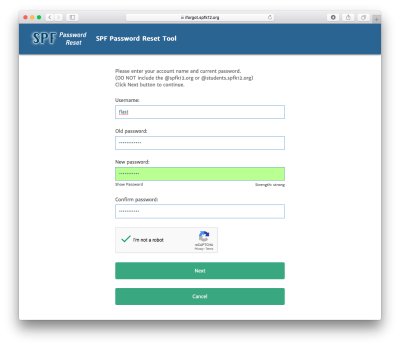This is an old revision of the document!
Setting New User Passwords
For teaching staff, the first time they log into a Macintosh computer they will prompted to change their password. They will first enter their temporary password and then a new password of their choosing. This new password will immediately sync with Google and give them access to their email.
For staff that aren't assigned computers or staff members that want access to their email before receiving their district laptop there is iforgot.spfk12.org
The new staff member will need to visit iforgot.spfk12.org This can be done from within district or from home. They will then need to click Change Password
On the next page they will need to enter their account and temporary password. Then set the password of their choosing. They must click the I'm not a robot button then select next. Their password is now set and will immediately sync with Google and give them access to their email.
Scotch Plains - Fanwood Schools has adopted a strong password requirement. Please visit Why do I have to change my password? to find out more.
If you have issues that are not covered by the documentation please visit the Helpdesk.