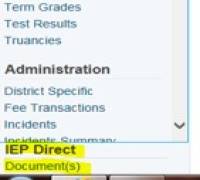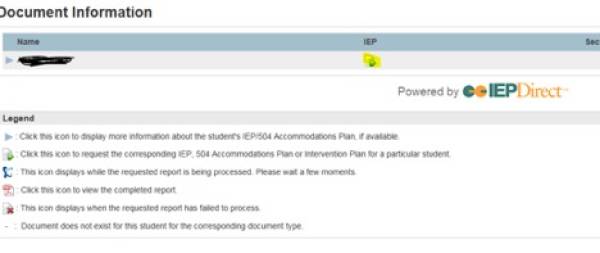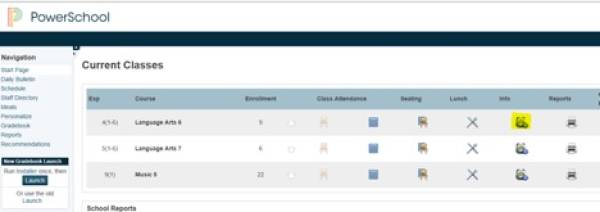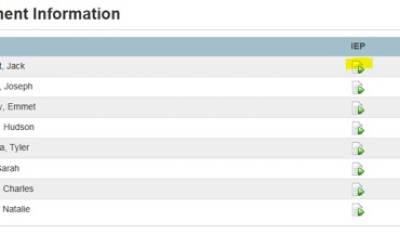Viewing IEP Documents
Users of both PowerSchool Administrator and PowerTeacher will be able to view finalized IEP documents.
To View on PowerSchool Administrator:
1. Log in to PowerSchool. 2. Select a student. 3. If a student has an IEP document, 'Document' will appear on the left menu under IEP Direct. If a student does not have an IEP document, no link will display. 4. Click on Document(s).
5. Click on the document icon next to the student name to request the student's latest document.
To View on PowerTeacher:
1. Log in to PowerTeacher 2. Click on the backpack icon for a class
3. Click on Document under IEPDirect on the left menu
4. Click on the document icon to request the student's latest document. Only students with active Special Services documents will display.
If you have issues that are not covered by the documentation please visit the Helpdesk.