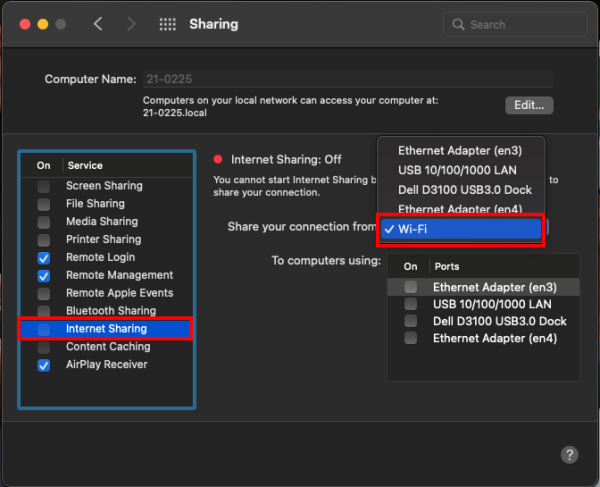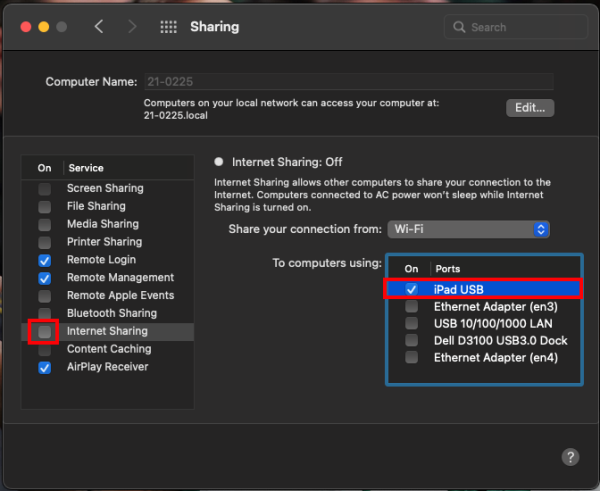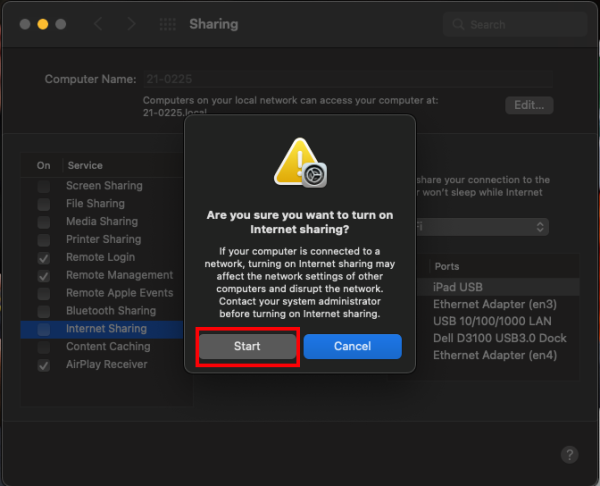Unlocking iPad via Internet Sharing
To unlock an iPad via Internet Sharing, first plug the iPad into your laptop via USB. Then, click the Apple logo in the top left of your screen and select System Preferences. Then click on Sharing.
Click on Internet Sharing and then choose WiFi from the dropdown menu.
Select iPad USB. Then click on the check box by Internet Sharing.
Click Start.
If you have issues that are not covered by the documentation please visit the Helpdesk.