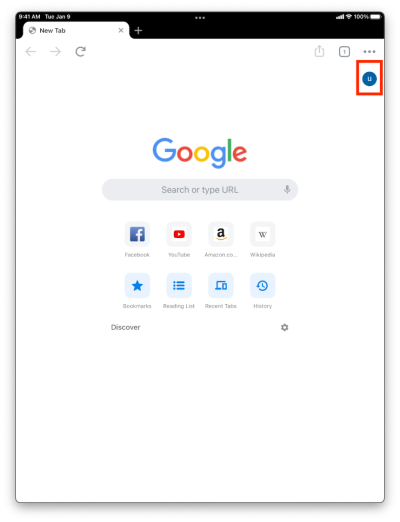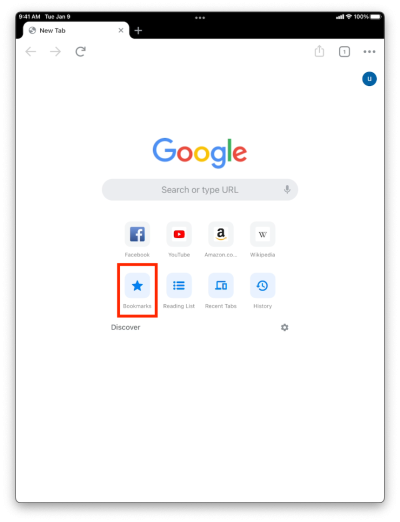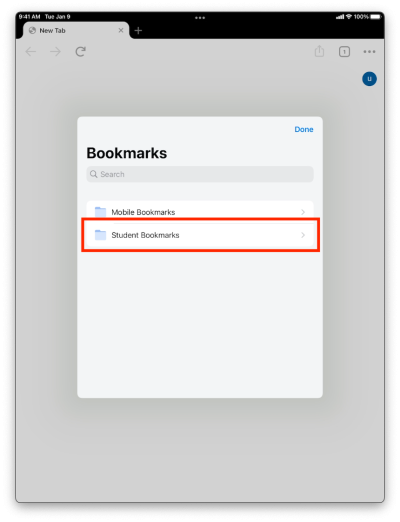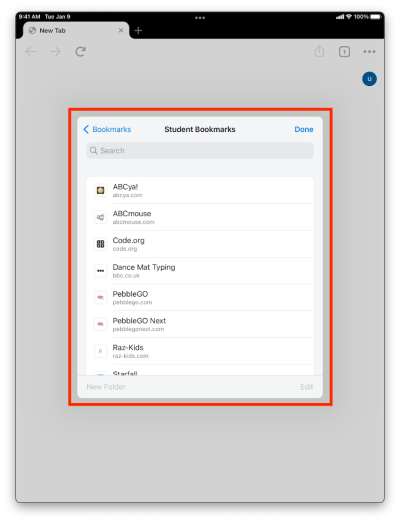Accessing Google Chrome Bookmarks on Your District iPad
Tap on the Chrome app from your iPad home screen.
If your icon does not appear on the top right follow our instructions on Logging into Chrome.
Tap on the star icon labeled Bookmarks
Tap on Student Bookmarks
These are all of the bookmarked sites that are easily accessible for students
If you have issues that are not covered by the documentation please visit the Helpdesk.