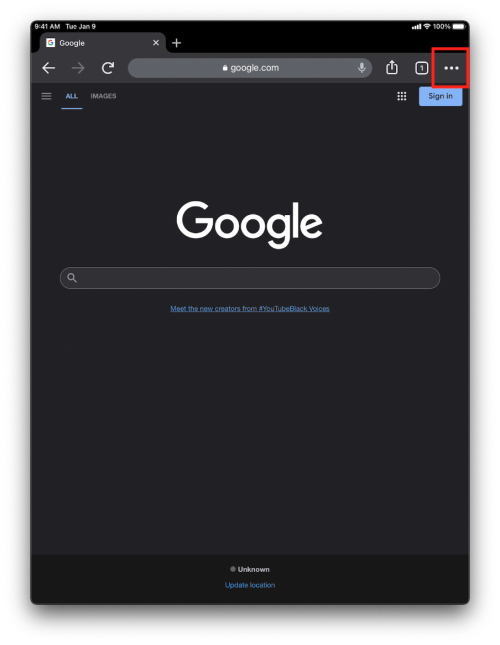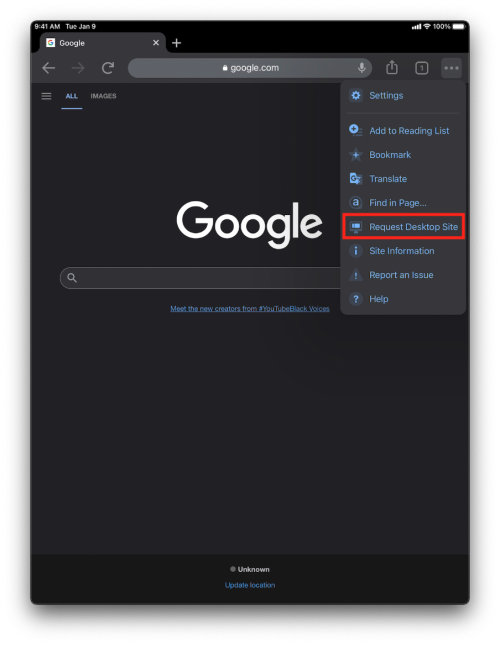Accessing the Desktop Version of a Website
First, open Chrome on your iPad. Then tap on the three dots in the top right corner of your screen.
Scroll down until you find “Request Desktop Site” and tap on that. You will be brought to the desktop version of the website you are currently on.
Google Docs/Sites
To access Google Sites on the iPad, you will need to go to sites.google.com in the Chrome app and then follow the above instructions to get the Desktop version of the Google Sites website.
To access the full version of Google Docs in the browser on iPad, go to docs.google.com in the Chrome app and then follow the above instructions.
If you have issues that are not covered by the documentation please visit the Helpdesk.