Sharing Encrypted Documents
From Self Service install Keka.
Launch Keka.
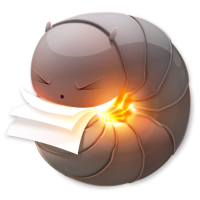
Enter the password you would like to use to encrypt your file on the two lines in the application.
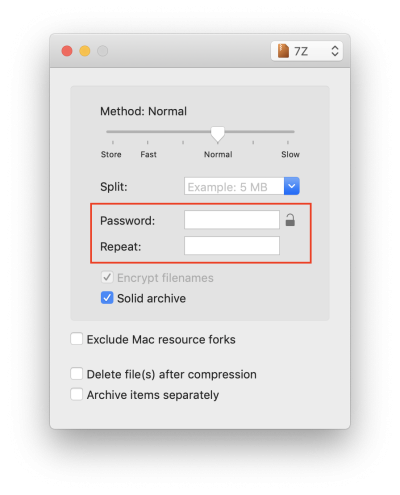
Drag the files you want to encrypt into the Keka window
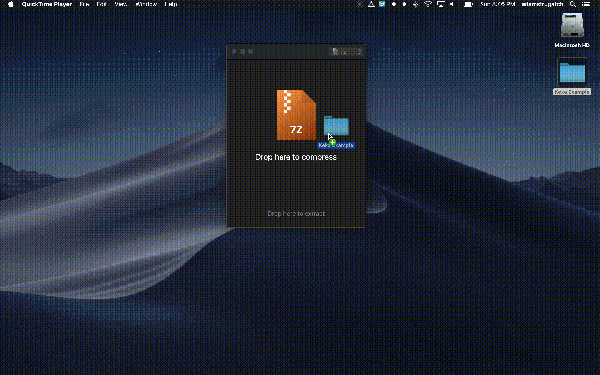
Share the password with your intended recipient in a separate communication.
If you have issues that are not covered by the documentation please visit the Helpdesk.