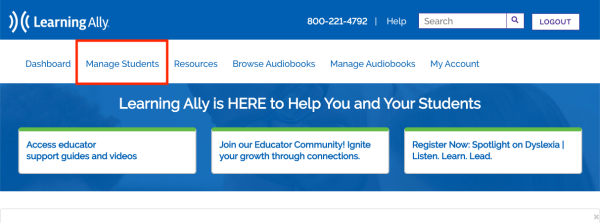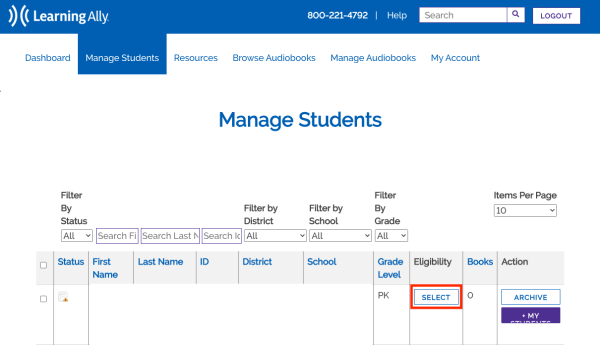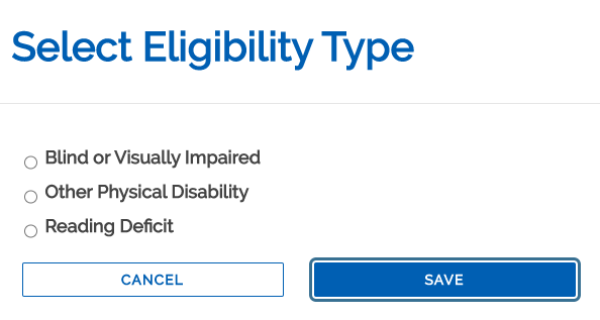Setting Student Eligibility in Learning Ally
If a student is having trouble logging in to their Learning Ally account, it is possible that they do not have their eligibility set.
To set this, log into Learning Ally and select Manage Students from your dashboard.
If you need assistance logging in, see our wiki Signing Into Learning Ally on Mac.
You can search for the student by their First Name, Last Name or Student ID.
If the student's eligibility is not set, you should see a Select button under the Eligibility field. Click that.
Choose the reason for their eligibility and click Save.
The student should now be able to log in.
If you have issues that are not covered by the documentation please visit the Helpdesk.