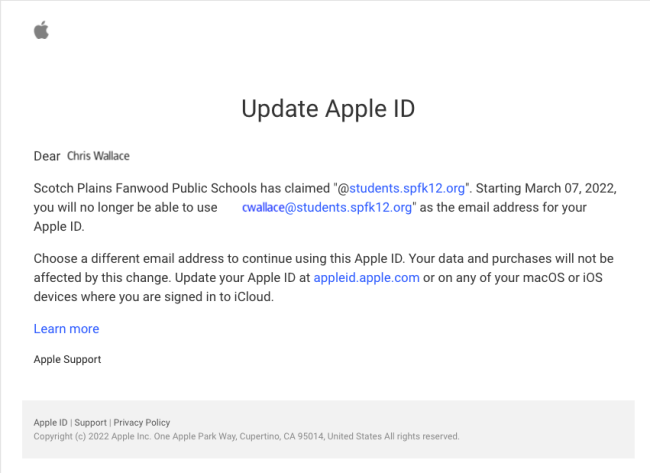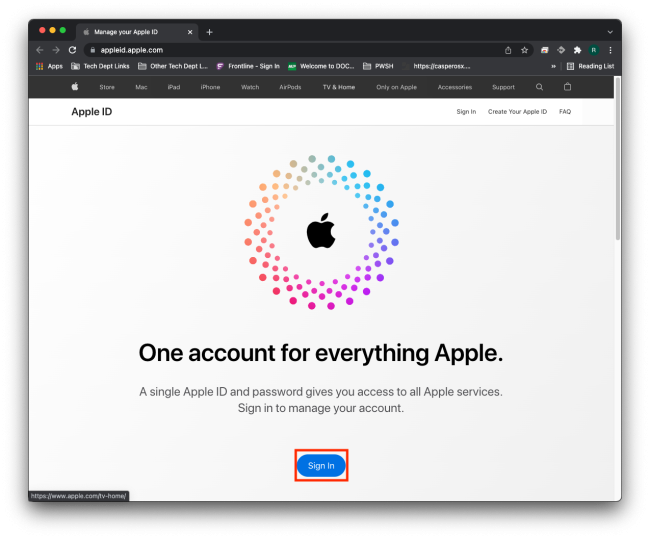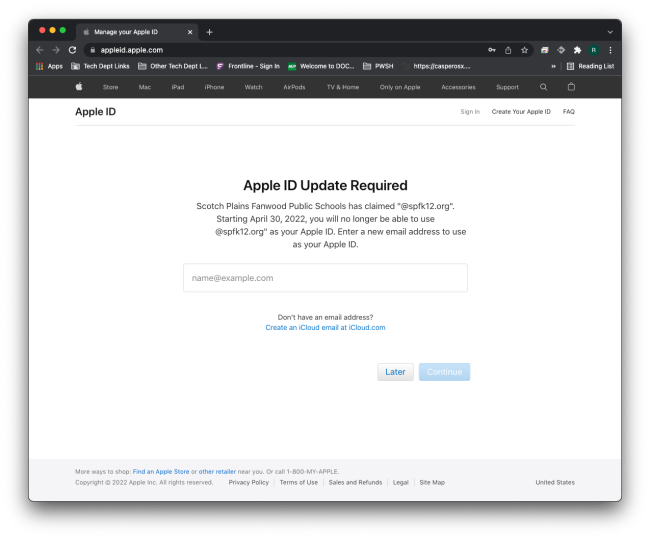Personal @spfk12.org Apple ID
I received an email from Apple that says I need to update my Apple ID.
Apple IDs using district domain accounts (@spfk12.org or @students.spfk12.org) will now be reclaimed by the district to create Managed Apple IDs to be used specifically and solely with district devices. This process is non-destructive and will NOT cause you to lose data associated with your Apple ID.
Once the process to complete this is initiated with an email to that user:
What steps need to be taken if I receive this email?
Once SPF claims the @spfk12.org and @students.spfk12.org domains, Apple will identify all users who have an Apple ID containing the @spfk12.org or @students.spfk12.org domain.
If you receive the email message (noted above) and/or a notification on your Apple devices, you must proceed to appleid.apple.com and click Sign in. Then sign in with your district Apple ID. If you do not remember your password please jump to the section on password resets.
You will then need to associate a different email address with that Apple ID. (Any email address that is not currently associated with another Apple ID and does not end in @spfk12.org or @students.spfk12.org will suffice).
If You Do Not Remember your Password
If you do not remember your password for an old @spfk12.org personal Apple ID, go to iforgot.apple.com to reset its password first.
You will be unable to sign into Apple Services on district devices with the @spfk12.org email address until you do so.
If you have issues that are not covered by the documentation please visit the Helpdesk.