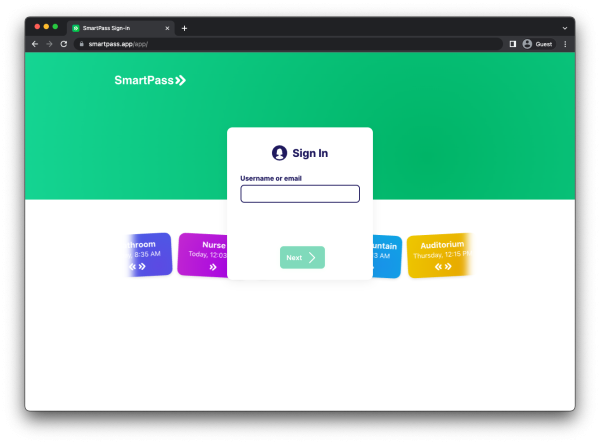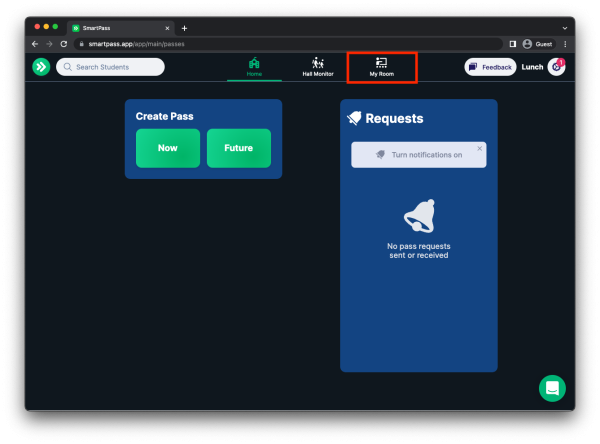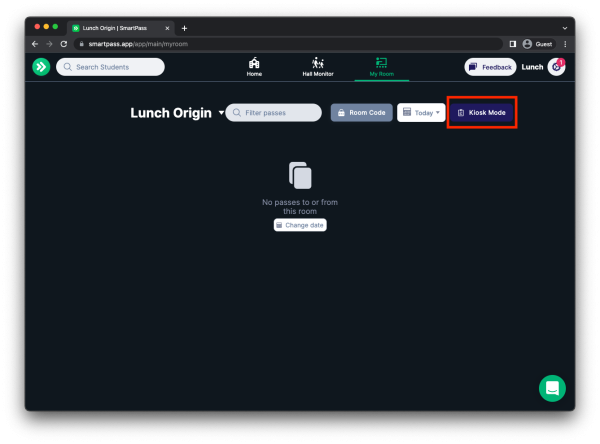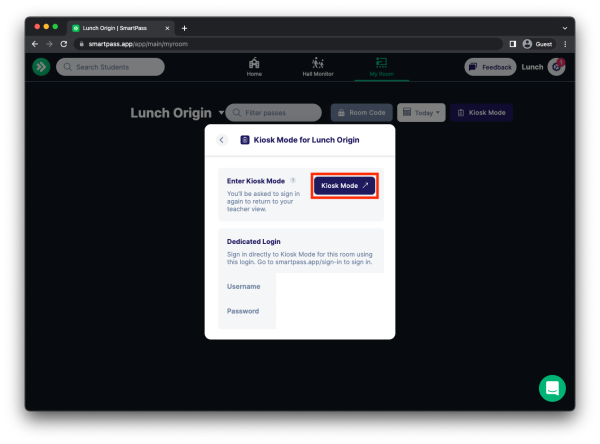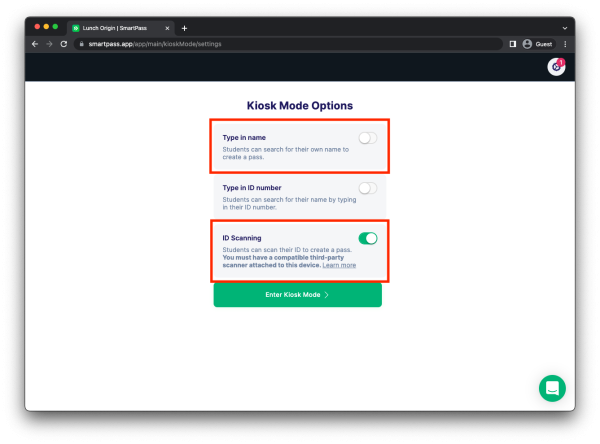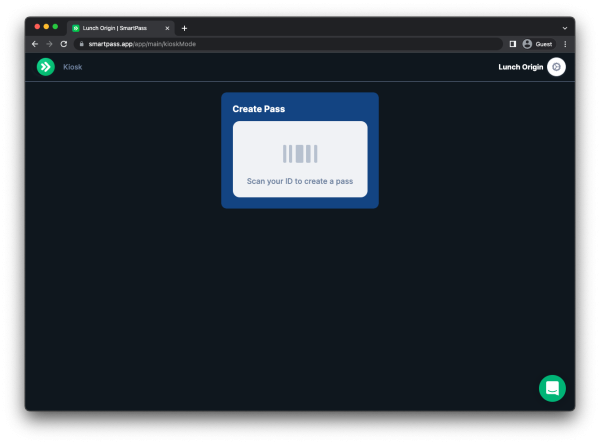Getting SmartPass Into Kiosk Mode
The first step is to log in. You will be provided a username and password based on your building. Enter the username and password to get logged into SmartPass.
Next, click on the My Room button towards the top right of the screen.
Click Kiosk Mode.
Click Kiosk Mode in the popup.
Deselect “Type in Name” and select ID Scanning.
The students will then be able to scan their IDs to check out of the building.
If you have issues that are not covered by the documentation please visit the Helpdesk.