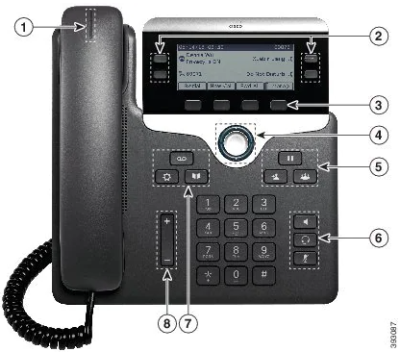| | | | |
| 1 | Handset and Handset light strip. | Indicates whether you have an incoming call (flashing red) or a new voice message (steady red). | |
| 2 | Programmable feature buttons and line buttons | Access your phone lines, features, and call sessions | |
| 3 | Softkey buttons | Access functions and services | |
| 4 | Navigation Cluster | Navigation ring and Select button. Scroll through menus, highlight items, and select the highlighted items. | |
| 5 | Hold/Resume, Conference, and Transfer. | Hold/Resume: Place an active call on hold or resume a held call Place an active call on hold or resume a held call
Conference: Create a conference call Create a conference call
Transfer: Transfer a call Transfer a call | |
| 6 | Speakerphone, Mute, and Headset | Speaker: Toggle the speakerphone on or off. When the speakerphone is on, the button is lit. Toggle the speakerphone on or off. When the speakerphone is on, the button is lit.
Mute: Toggle the microphone on or off. When the microphone is muted, the button is lit. Toggle the microphone on or off. When the microphone is muted, the button is lit.
Headset: Toggle the headset on. When the headset is on, the button is lit. To leave headset mode, you pick up the handset or select Speakerphone. Toggle the headset on. When the headset is on, the button is lit. To leave headset mode, you pick up the handset or select Speakerphone. | |
| 7 | Contacts, Applications, and Messages | Contacts: Access personal and corporate directories. Access personal and corporate directories.
Applications: Access call history, user preferences, phone settings, and phone model information. Access call history, user preferences, phone settings, and phone model information.
Messages: Autodial your voice messaging system. Autodial your voice messaging system. | |
| 8 | Volume button | Adjust the handset, headset, and speakerphone volume (off hook) and the ringer volume(on hook). | |