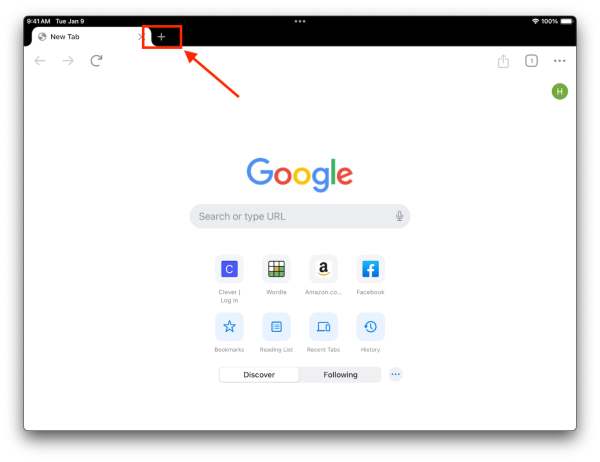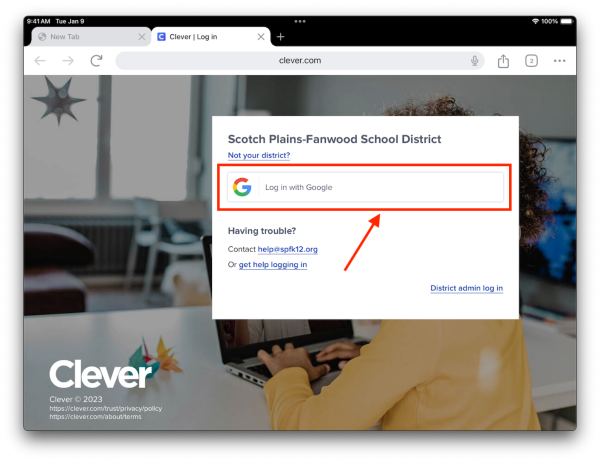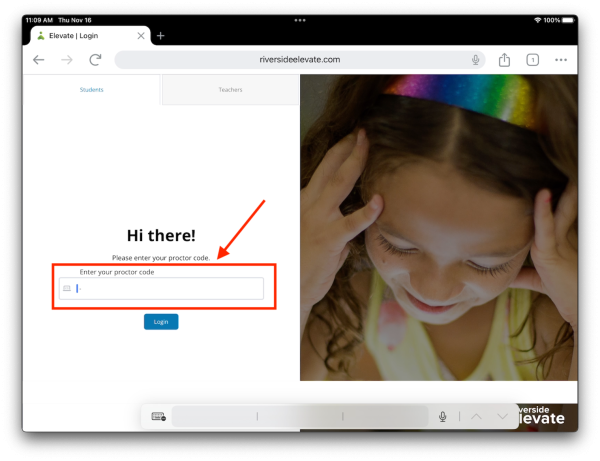CoGAT Testing Login
Prerequisite
Login
Once this prerequisite is met, they will click the Chrome app.
This will bring up the Chrome home screen, click the + icon to open up a new tab.
They will be brought to Clever, they will need to tap on Log in with Google, this will automatically authenticate with the Google account that is signed into Chrome.
This will bring up the Clever bookmark page, scroll down until you see the CogAT icon
They will be automatically redirected to the Elevate Login page and prompted for their Proctor Code.
If you have issues that are not covered by the documentation please visit the Helpdesk.