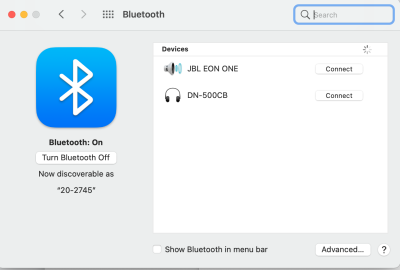Playing DVDs
Note: Playing DVDs from a DVD player will NOT work over AirPlay.
Turn on the projector. Ensure that the source for the projector is set to “Computer.” You can find the source button on the remote.
Connect one end of your VGA cable to your adapter and the other end to the input for the projector. There should be a connector box on the stage.
Connect your DVD player to the adapter then connect it to your device.
Make sure the sound system is set to Bluetooth in the audio rack and hold down the “Pairing” button. You will see your sound system as an option to connect in your Bluetooth settings.
This is an example, your school’s system may be called something different.
If you have issues that are not covered by the documentation please visit the Helpdesk.